අපේ Phone එක හදිස්සියෙ නැති වුණොත්...... හොරකම්කළොත්.තිබුණු තැනක් මතකත් නෑ. ගත්ත කෙනෙක් ගැන දන්නෙත් නෑ..... පණ දාගෙන හොයයි නේද. Android Phone වලට තියනව Anti theft කියල දෙයක්. කෙටියෙන් කිව්වොත් Phone එක හදිස්සියෙ නැති වුණොත් හොයාගන්න සහ තමන්ගේ පුද්ගලික දත්ත ආරක්ෂා කරගන්න පුලුවන් විදියක්. මේ අංගයට Anti theft කියල කියනව. සමහර Phone වල මේ පහසුකම ආවත් සමහර Phone වල නෑ. අලුතෙන් Anti theft Application එකක් දාගන්න වෙනව. හැබැයි. ඒ වැඩේට $ ඉල්ලනවා. සත පහක් වත් හොල්ලන් නැතුව වැඩේ කරගන්න විදිය තමයි කියන්න හදන්නෙ.
මම කියන්න යන්නෙ Dr Web ජංගම දුරකතන මෘදුකාංගය ගැන.
ඹබ සතුව
Android මෙහෙයුම් පද්දතිය සහිත දුරකතනයක් තිබිය යුතුයි.
මේ ලින්ක් එකෙන් Download කරගන්න.
හරි දැන් Phone එකේ SD Card එකට කොපි කරල Install කරගන්න.
දැන් තියෙන්නෙ Settings ටික හදාගන්න.
SlIDer Guard කහ පාටින් තියන තැන ටච් කරල Active කරන්න
Anti-theft වලට යන්න.
Password එකක් ඉල්ලනවා. අලුත් Password එකක් දෙන්න.
My Buddies වලට යාලුවගෙ mobile Number දෙන්න. යාලුවන් 05ක් පුලුවන්
වැඩ ටික ඉවරයි අපි දැන් Check කරල බලන්නයි හදන්නෙ.
යාලුවගෙ Phone එක ගන්න.මේ SMS එක යවන්න ඹයාගෙ Phone Number එකට.
#SIGNAL#
දැන් ඹයාගෙ Phone එක තියන තැනින් Alarm එකක් වදිනවා.මුලින් දුන්න Password එක දීල Alarm එක වදින එක නවත්තගන්න.
මෙන්න කරන්න පුලුවන් ඉතිරි වැඩ ටික
යාලුවගේ Phone එකෙන් නම් Password# කියන ටික SMS කරන්න ඹ්නෙ නැහැ.වෙන අපි හිතමු බස් එකේදි කියල. යාලුවන්ව හොය හොය ඉන්න බෑනෙ.ළගම ඉන්න කෙනාගෙන් Phone එක ටිකකට ඉල්ලගන්න පුලුවන්නෙ.
#SIGNAL#Password#
|
Lock the device and enable a sound alert which remains active even after restarting the device.
|
Lock the device.
| |
Unlock the device without resetting the Dr.Web Anti-theft password.
| |
Get the GPS coordinates of the device in an SMS.
This SMS contains a link indicating the device location on the map.
After you tap the link, the device location is indicated by a special Doctor Web service called Dr.Web Anti-theft Locator. It opens a map in the Internet browser window and locates the device on it. The exactitude of the device coordinates depends on GPS receiver availability, Wi-Fi networks and GSM transmitting stations visibility. Thus, depending on the available data, the received coordinates may be exact (displaying a position on the map) or approximate (displaying a circle of a certain radius).
You can select a map service from the list at the top of the map page.
| |
Restore the factory settings of the device and delete all the information on the SD-card. This action will be also performed in case of 10 error when entering the password and the Delete information after 10 errors in passwordoption is enabled in the Dr.Web Anti-theft settings.
| |
Unlock the device and reset the Dr.Web Anti-theft password. This command can be sent only from the number included into the Buddies list.
|
පහසුකම්
* Phone එක තියන තැනින් Alarm එකක් දාල හොයාගන්න පුලුවන්
* Phone එක තියන තැන Location එක Google Map එකෙන් හොයාගන්න පුලුවන්
* Phone එක Lock කරන්න පුලුවන්
* Phone එකේ SIM එක මාරැ කරන හැම වෙලාවකම යාලුවගෙ Phone එකට SMS එකක් යනව.
* ඇතුලු තවත් දේ.
මේ තියෙන්නෙ App එකේ මුදල.($75.00) ඒත් සක්මනත් එක්ක ඉන්න ඹයාල හැමෝටම නිකන් තමයි දෙන්නෙ.





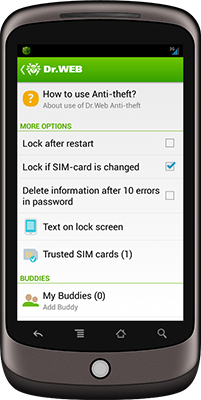

මරු ආ.නියමට වැඩ...
ReplyDeleteස්තූතියි
Deleteniyamayi kollo niyameta weda...
ReplyDeletemata map eken balaganna vidiha poddak kiyanawada?
සතූතියි. #LOCATE#
DeleteSupeeeeeeeeer mchn.......... thankzzzzzzz
ReplyDeleteලෝකයේ දුටු නුදුටු දේ දකින්න, ලෝකයේ සිමා මායිම් හබා යන්න, අලුත් විදියට ලෝකය දකින්න වෙර දරණ, ඔබ වෙනුවෙන්ම නිර්මාණය වූ ලංකාවේ හොදම තාක්ෂණික ෆෝරමය, ℯkathuwa.org. එන්න අප හා එක්වන්න දැනුමෙන් සන්නද්ද වන්න. ඔබ තවත් මේ ලෝකයේ මං මුලාවුවෙකු නොවේ!
ReplyDelete